More than ever, business owners are leveraging Instagram as a place to have fun on social media AND grow their business. Having an optimized Instagram profile is a great way to put your best foot forward to potential clients. One way to do this is to be strategic with how you use your one and only clickable profile link allowed by Instagram.
In the beginning, users were changing the link every time they posted a photo. Then along came a site called Linktree (and other similar sites) which let you create a page with multiple links. It was a convenient way to allow your followers to see multiple links at once. The problem with Linktree (and other third-party software) is you are sending users to another site and then hoping they click through to your blog. Think about that. Wouldn't you rather send them right to your own website? Then you benefit from the traffic in your analytics AND they can just dive right into all the goodness your website offers.
Plus – to have Linktree branded to look like your site, you have to pay monthly. Instead, let me show you how to create your own version of Linktree for Instagram and send people directly from Instagram to your website (and not a third-party site) where you already have your branding established and won't have any additional monthly cost.

I switched from Linktree to my own insta-links page mid-April 2018. The first photo shows referal traffic from Linktree. The second photo shows Instamgram traffic monthly since May 2018.
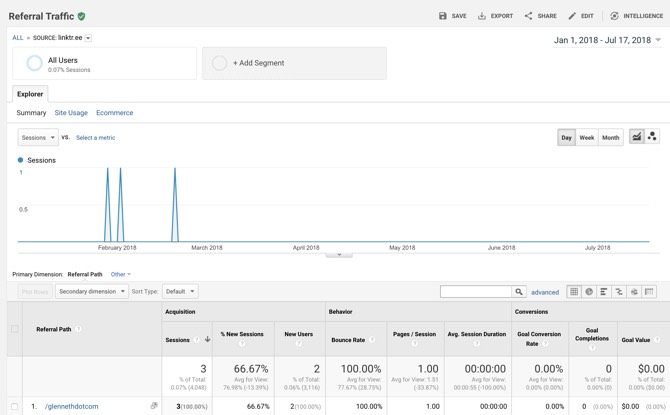
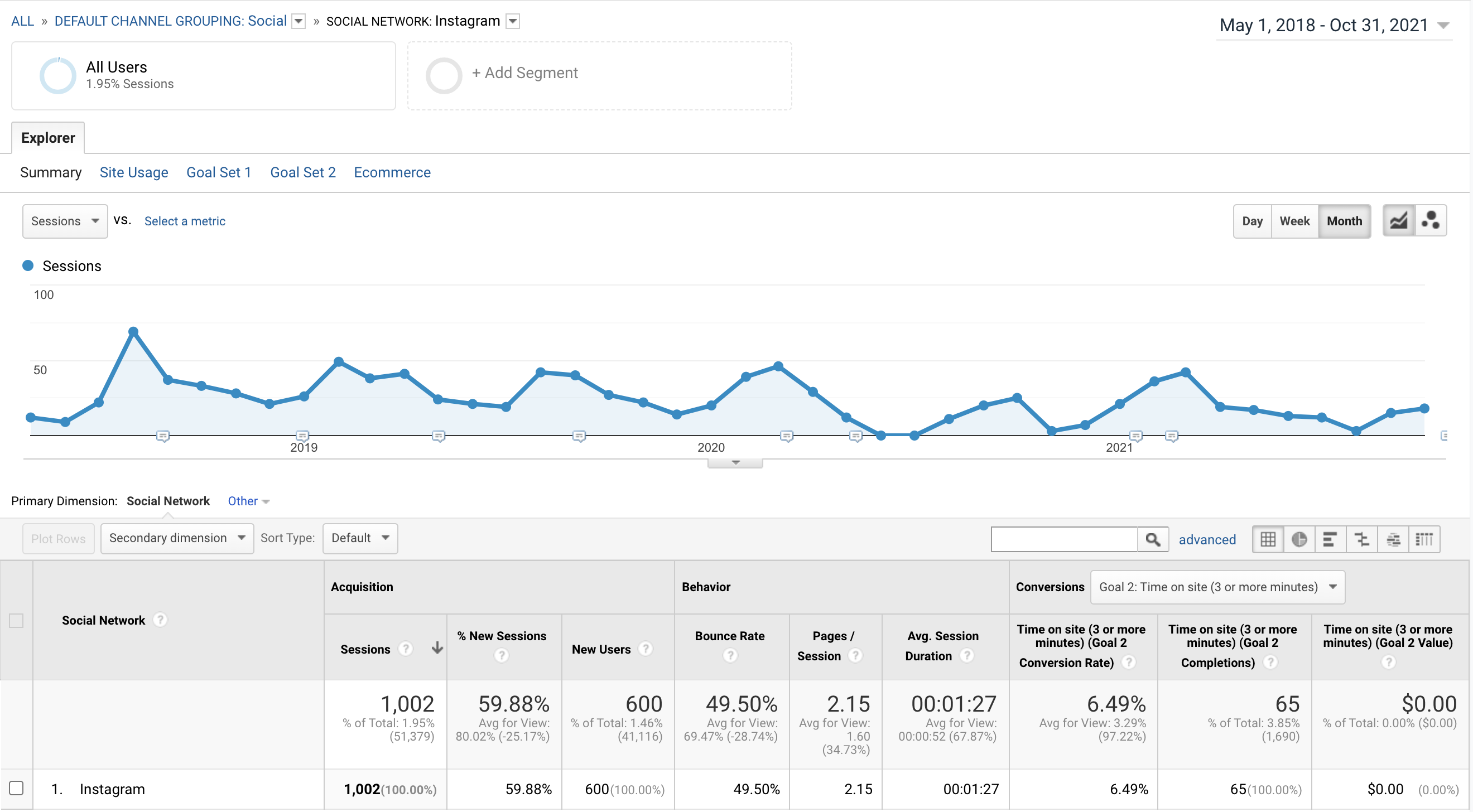
Not only am I getting MORE traffic, but the quality of the traffic is significantly better with visitors seeing over 2 pages per session and staying on site almost 90 seconds. The bounce rate is also under 50%.
1. Start with Canva.com. The buttons I created for my site are 450 x 100 pixels. You may have to experiment to see what works best for yours. Remember that people will be seeing your page on a mobile device so test the preview from your phone, not your computer. You want your buttons to be as easy to read as possible. Here are what a few of my buttons look like:

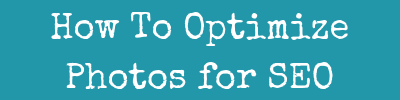

Using Canva, you can create your buttons to match your brand colors and fonts (you have to pay to customize in Linktree). I have alternated mine with my brand colors.
Consider what buttons you will want for the long term. Creating buttons with titles like Freebies, Featured Post, Latest Blog Post and Work With Me will allow you to keep those buttons in place and not have to switch them out very often. You may also want to create a few buttons for your most popular blog posts or content. For example, have 3 buttons linking to your most popular articles and name the buttons after the article titles.
2. Create a page (not a post) in WordPress (or your blogging platform). Add your buttons and link them to the appropriate page on your site. Linking to a page from an image can be done a couple of ways. When you update and see this screen, put the URL in the Link To box (choose Custom URL).
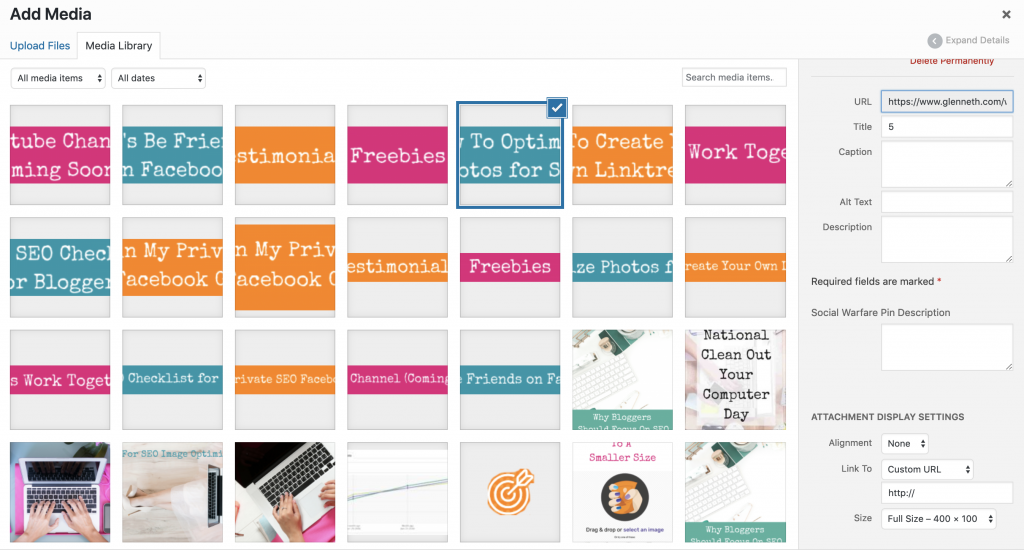
Or, select the photo and choose Link to in the middle of the screen and choose Custom URL and insert there:
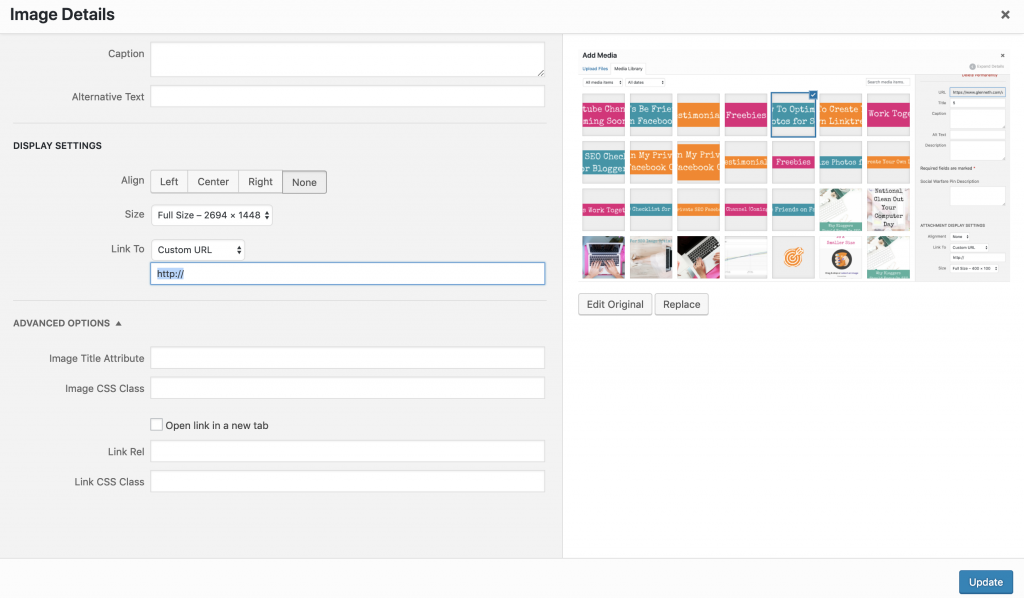
3. Name your page something that gives Instagram users the knowledge that they are going to a page specifically for Instagram users. My page is thevisibilitymethod.com/insta-links. You want to preview your page on mobile and make sure it is easy to read and easy to click on the buttons. I wouldn't worry too much about what it looks like on desktop. Another benefit of creating your own page is that users on Instagram see the name of your website and not a third-party site. This also helps with your branding.
4. Once you have created and published your page, go to your Instagram settings and change the link to the new page you have created. You do not need to add this page to your site's navigation. The only place you will put this link will be on your Instagram profile.
Voila! You can now change and add buttons any time you want, but you are ALWAYS driving traffic to your site, not a third-party site.
How To Create Your Own Linktree For InstagramClick To TweetA huge benefit of doing this is to get your URL mentioned in the IG profile (name recognition). Which would you rather people see:
linktr.ee/thevisibilitymethod
or
thevisibilitymethod.com/insta-links
You want to drive people to your website – both from Instagram and when they are thinking about the products and services you sell. Get your URL out there as much as possible (not someone else's).
Linktree is promoting the following (with their paid version):
Why pay for what your website already does? It will truly take you less than 30 minutes to complete this. Then you update as necessary. You have nothing to lose and everything to gain (and possibly save money).
Here's my IG page (three different versions) and insta-links page along with some of my business friends that have done this:
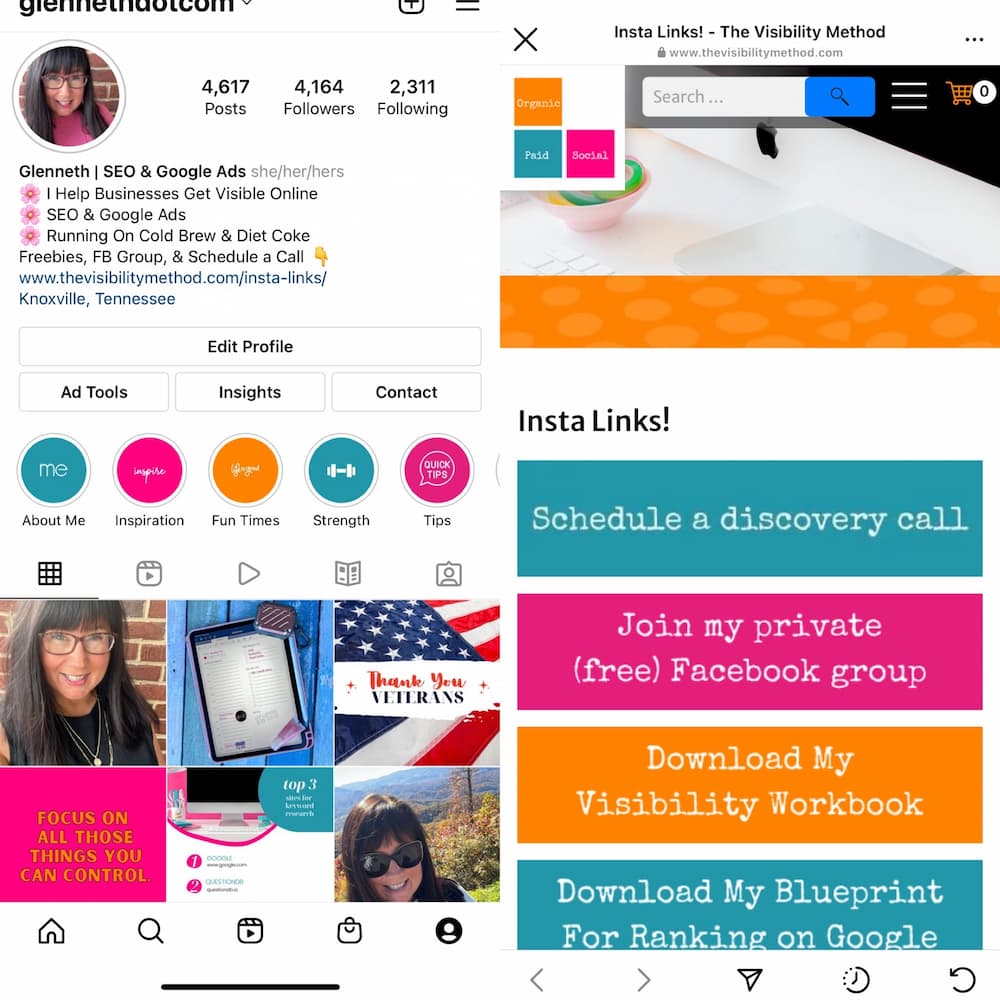
You can see here that Allie from Miss Allie's Kitchen, uses smaller text boxes in order to get more of her fabulous recipes in.
And here, Jess of Plays Well With Butter, uses it for an opportunity to introduce herself to visitors and has button links below.
Do you know how to create your own linktree for Instagram now? Leave your IG handle in the comments so I can check it out and follow you. Any questions? I would love to help. Just shoot me an email at glenneth@thevisibilitymethod.com.

 Welcome! My name is Glenneth and I live in beautiful East Tennessee. I wear many hats: CEO of The Visibility Method, SEO & Google Ads Expert, content creator, and more. I love technology, social media, and weight lifting. My favorite place to hang out is the hammock in my backyard. My favorite colors are pink and orange. My favorite team is the Vols. And I LOVE to get email so please drop me a note and say hi!
Welcome! My name is Glenneth and I live in beautiful East Tennessee. I wear many hats: CEO of The Visibility Method, SEO & Google Ads Expert, content creator, and more. I love technology, social media, and weight lifting. My favorite place to hang out is the hammock in my backyard. My favorite colors are pink and orange. My favorite team is the Vols. And I LOVE to get email so please drop me a note and say hi!
[…] How To Create Your Own Link Tree For Instagram – P.S. people get really annoyed when you don’t have something like this for them to click to the direct URLs of the pics in your feed. […]
This is great! Thanks. How about if you don’t have your own site? E.g., a replicated website page that you don’t control? E.g,
https://indiahicks.com/rep/ReenaB
I would get a website branded to you and create it from there. Remember – you only own two things – your website and your email list in business. Social media could go away. You should have a website that YOU have control of.
Thank you so much! This is great, exactly what I was looking for. I can’t wait to make my own install link page.
Have a beautiful day.