Google Ads can be a hugely valuable service to utilize in your business. If you’ve never heard of Google Ads, it’s the advertising platform housed on Google. When you advertise on Google, you bid on specific keywords, and then your content is advertised in searches for those keywords.
If you’re looking to capitalize on the more than 5.6 billion Google searches happening every day (and hopefully make some of those searchers your customers), you can grow your audience and your conversion rates when you advertise on Google.
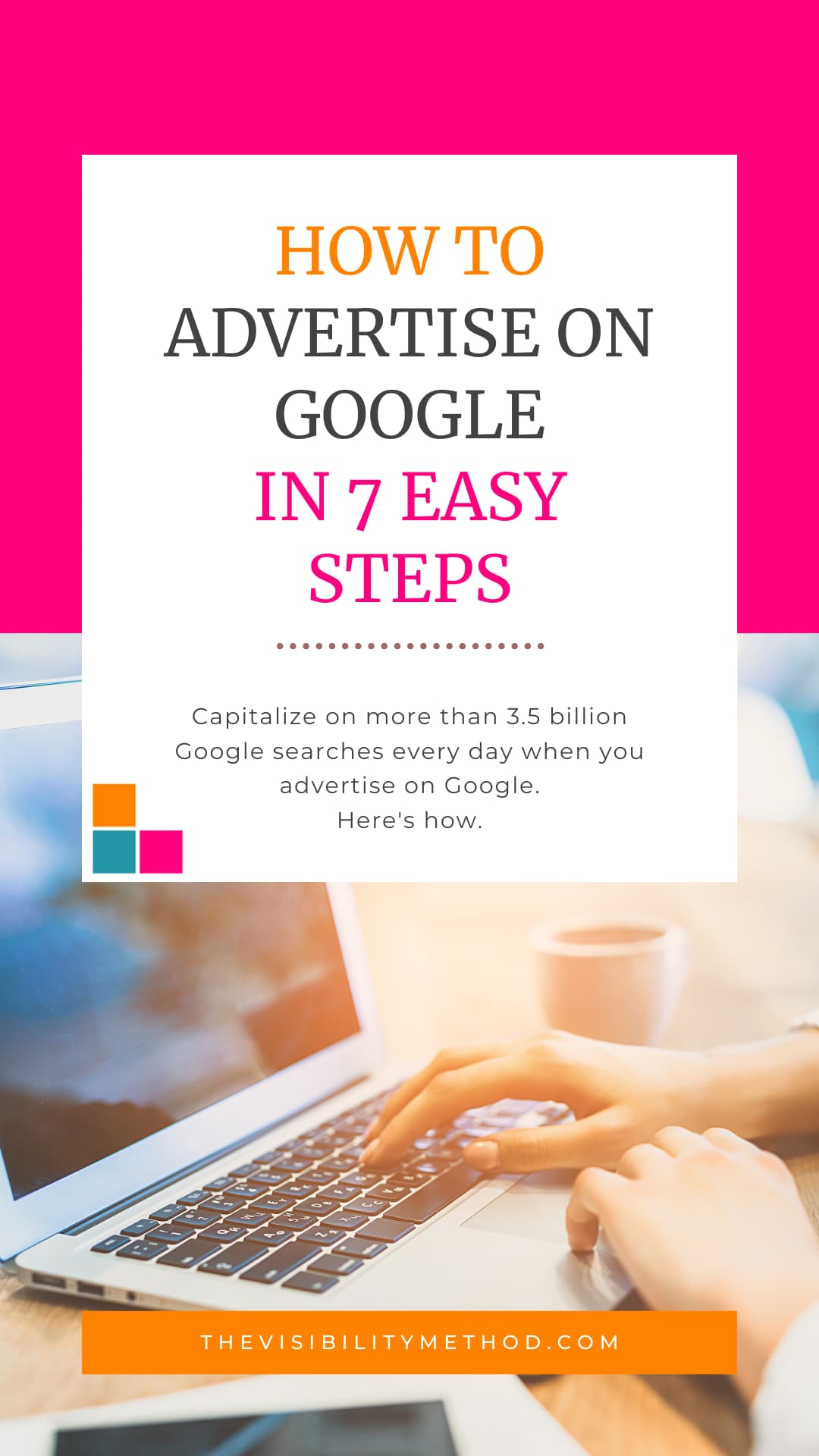
3 Reasons You Should Advertise on Google
When you advertise on Google, your business experiences so many benefits. Google will show your ads to the right customers or clients when they are looking for service providers or businesses like yours.
Related: 15 Reasons Your Site May Not Be Ranking On Google

7 Easy Steps to Advertise on Google
Choosing to advertise on Google is an amazing idea for your business. However, it can seem overwhelming to get started. These seven steps break down how to advertise on Google so that you can have the best results and the least stress.
Choose the Main Advertising Goal
The first step in advertising on Google is to choose the main goal for your advertising.
There are three options for this within Google AdWords:
Once you choose your goal, you’ll be able to move on and set up your campaign accordingly!
Enter Your Business Information
After choosing the main goal of your advertising, it’ll be time to enter all of your business information. Make sure to include the name and your website—this sounds self-explanatory, but sometimes people leave out basics that are absolutely essential to creating effective ads.
Select and Narrow Your Audience
Once you’ve entered all of your business information, you can focus on your audience. Clearly, one of the major advantages of advertising on Google is being able to target a specific audience.
At this point in the process, there will be a map on the Google Ads platform showing Google’s expected potential audience size, based on your website’s information. Then, you’ll have the option to set a specific radius for ads targeting or choose only specific areas for building your ad’s targeted audience.
Define Your Product or Service
Having a targeted audience is great, but next, you have to define your product or service so that your audience will know exactly what they are looking at if they are shown your ad.
When you’re setting this up, focus on your business category, products or services, and what language will most appeal to your target customer. Google will help you while you do this by providing some suggestions and giving you an estimated audience size.
Create and Customize Your Ad
After all of the initial setup and business information details have been completed, you can start developing your ad.
At this point, you’ll personalize your ad with specific headlines, a unique description, and custom images unique to your business. You can preview the ad and see what the ad will look like in real-time as you add or edit pieces of the ad’s content.
Choose Your Budget
As mentioned earlier, a huge benefit of using Google Ads is having complete control over your budget.
For new advertisers on Google, one advantage is the option to cancel your ad at any point—you do not have a set contract or length of advertising.
Google provides numerous recommendations for changes to your budget throughout the entire ad process by noticing what’s working best for you and what’s not performing as well. As a person advertising for the first time on Google, follow their recommended budget amount, which is between $10 and $50 per day. This will let you get comfortable with Google Ads for a relatively low investment while you start to see results and understand your metrics.
Review Your Ad and Enter Your Billing Information
It’s time to finish up the Google Ads process.
Now is the time when you’ll review your ad and make sure everything is exactly how you want it to be. Then, you’ll enter your billing information so that when your ad starts getting clicks, Google will be able to charge you seamlessly (but only once you start to have results).
At this point, your ad campaign is ready to go!
Now that you know why you should advertise on Google and how to do it in seven easy steps, you can get started.
Google Ads is a powerful tool for connecting you with new audience members, driving traffic to your website, and increasing conversions for customers or clients, depending on your business.
Google Ads does not have to be complicated, but it can create amazing results for your business whether you are a service-based or product-based business.
Want to talk about how Google Ads can help your business? Let's chat.

 Welcome! My name is Glenneth and I live in beautiful East Tennessee. I wear many hats: CEO of The Visibility Method, SEO & Google Ads Expert, content creator, and more. I love technology, social media, and weight lifting. My favorite place to hang out is the hammock in my backyard. My favorite colors are pink and orange. My favorite team is the Vols. And I LOVE to get email so please drop me a note and say hi!
Welcome! My name is Glenneth and I live in beautiful East Tennessee. I wear many hats: CEO of The Visibility Method, SEO & Google Ads Expert, content creator, and more. I love technology, social media, and weight lifting. My favorite place to hang out is the hammock in my backyard. My favorite colors are pink and orange. My favorite team is the Vols. And I LOVE to get email so please drop me a note and say hi!