Did you know you can “create totally readable, easily speakable, and exceptionally memorable short links using your WordPress-based website and domain name?” My guess is you are using bit.ly or another site to create shorter and memorable links. That's where the Pretty Links WordPress plugin comes in.

Let's say you have a private Facebook group (like my SEO group).
You could give out this URL directly from Facebook: https://www.facebook.com/groups/1252071074907550/
Or, you could create a Pretty Link and share this: https://www.thevisibilitymethod.com/SEOGroup
Test them! You'll see they go to the same place! Which one do you think your and your fans will remember more? Which one will look better on social media graphics? That's right – the Pretty Link.
1. In WordPress, go to Plugins / Add New.
2. Search for “Pretty Links.”
3. Click Install Now then Activate.
Note: They have a free version then paid versions of this plugin. I am currently using the free version and find it works great for me. If you are an affiliate for programs or Amazon, you might consider one of their paid options for the advanced features.
1. Go to Pretty Links / Add New Link.
2. Find and copy the link you want shortened. In this example I am using my Youtube Channel link. Enter it as the Target URL.
3. Add the text for your “pretty link” after your domain name.
4. You can add a title and notes (optional).
5. Hit create.
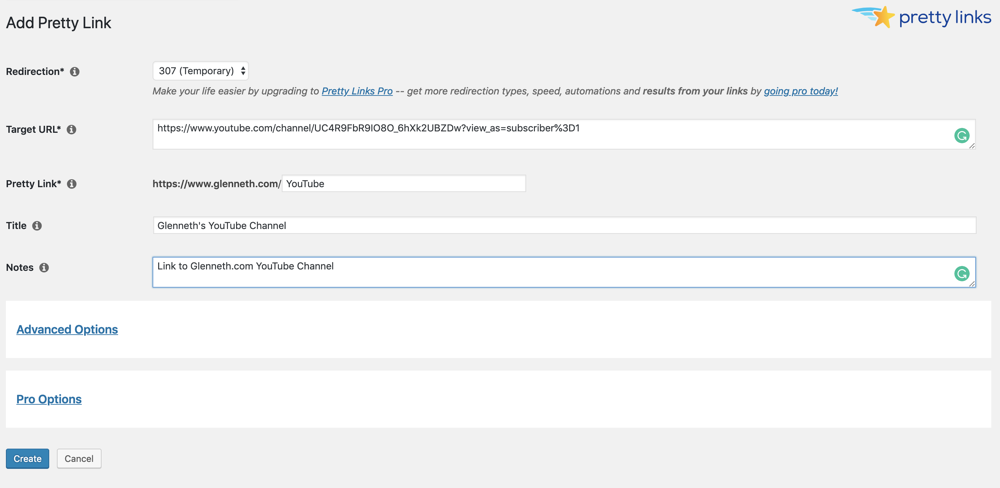
That's all there is to it! Make it easy on yourself and others by creating pretty links that are memorable!

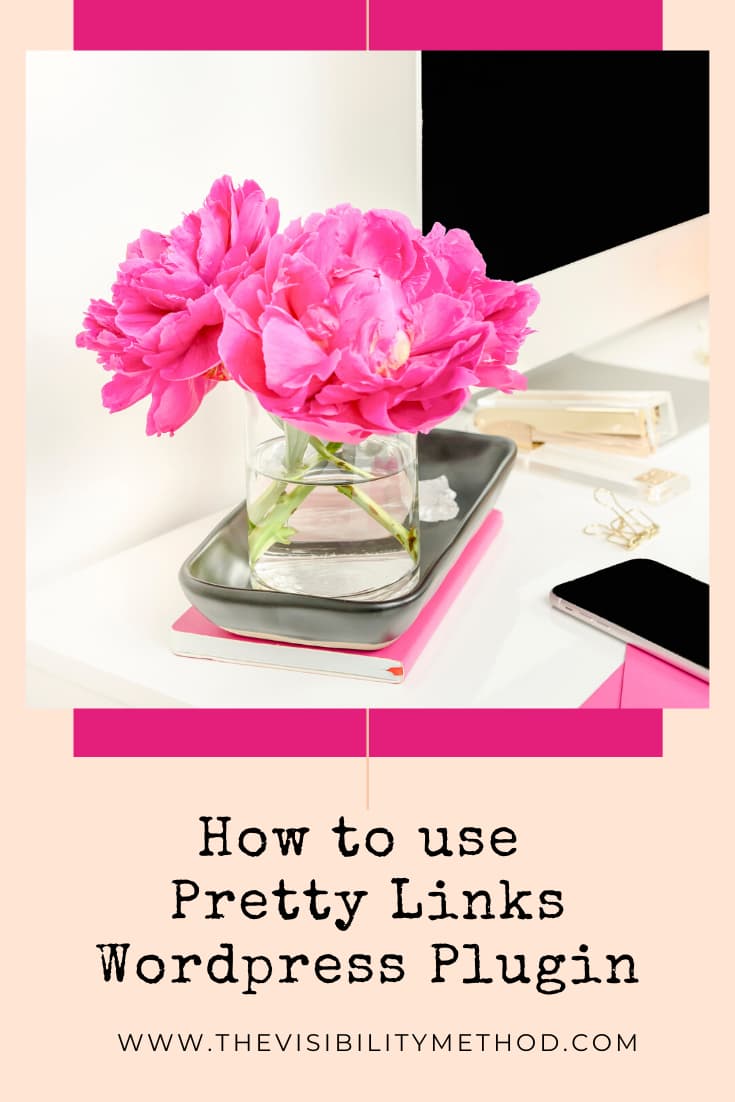
 Welcome! My name is Glenneth and I live in beautiful East Tennessee. I wear many hats: CEO of The Visibility Method, SEO & Google Ads Expert, content creator, and more. I love technology, social media, and weight lifting. My favorite place to hang out is the hammock in my backyard. My favorite colors are pink and orange. My favorite team is the Vols. And I LOVE to get email so please drop me a note and say hi!
Welcome! My name is Glenneth and I live in beautiful East Tennessee. I wear many hats: CEO of The Visibility Method, SEO & Google Ads Expert, content creator, and more. I love technology, social media, and weight lifting. My favorite place to hang out is the hammock in my backyard. My favorite colors are pink and orange. My favorite team is the Vols. And I LOVE to get email so please drop me a note and say hi!
Thanks for this post, Glenneth. I am excited to try this out!
[…] How To Use Pretty Links WordPress Plugin – Love this plugin! […]