One of the most common questions I see is – “I want to start a blog/website but I don't know how”. I also talk to many people right after they launch their blog/website and they are already frustrated with the process and the lack of flexibility and options for them to make it their own. That's why I decided to write this ultimate guide to starting a website.
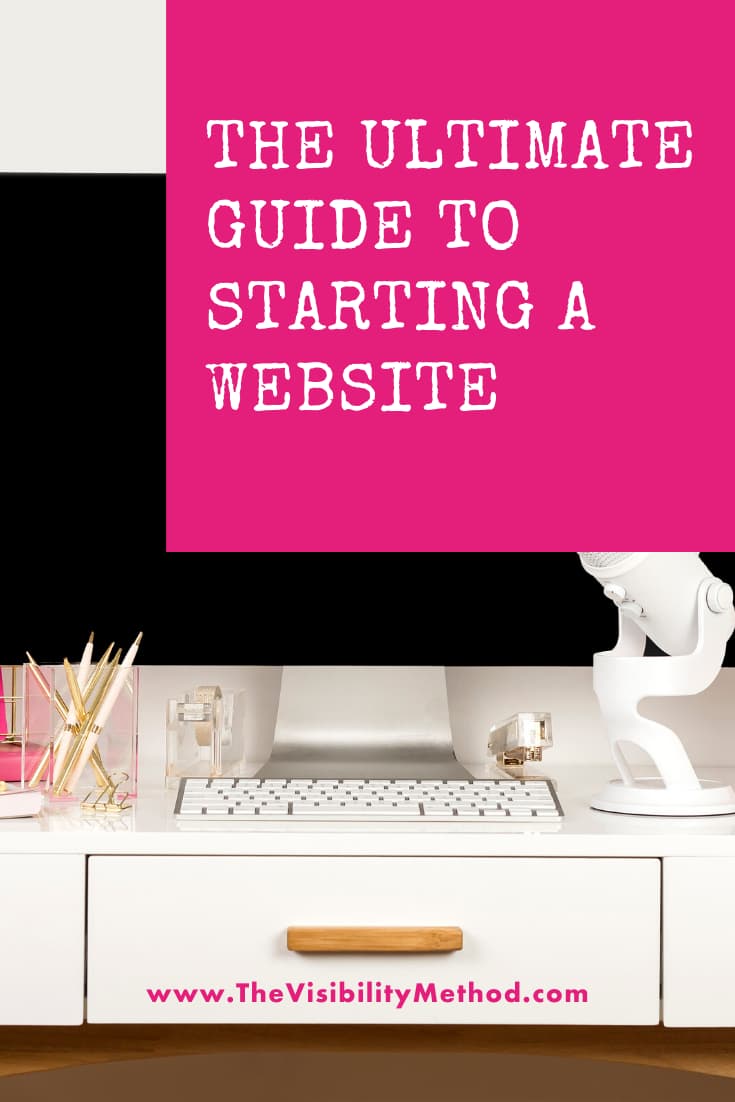
Ultimate Guide To Starting A Website
1) Choose your platform.
There are so many out there – WordPress, SquareSpace, Wix, custom HTML, Drupal, Joomla, etc. etc. Do yourself a favor:
Create a self-hosted WordPress site!
Hands down the best and easiest platform out there. Very SEO friendly. Very customizable. Thousands of developers. Thousands of plugins. Hundreds of integrations with over software/systems you might be using.
Why not the others? Just a few of reasons (not all are applicable to each one): Not as customizable. No plugins. You don't get to choose where you host the site. You can't have off-site backups (like through VaultPress). Not SEO friendly. Hard to find developers.
Self-hosted means YOU choose your hosting provider. That means you can choose the server with the costs and benefits you need. Site speed is a ranking factor. You want to make sure your site is on a speedy (and safe) server. It also means you can use a tool like VaultPress to create OFFSITE backups. Therefore if the hosting provider server ever crashes and they don't have a backup (which many do NOT), you can quickly be up and running on a different hosting provider. I highly recommend Siteground for hosting if you are just getting started. They have plans that grow with you.
Yes, this costs some money up front. But your blog/website should be a long-term investment for you. This should be something you will still be doing 3, 5, 10 years from now.
Per my friend Aimee: “Not having WordPress + the range of plugins, successfully marketing through SEO is next to impossible and insanely time-consuming.”
You will hear wordpress.com (free, hosted by wordpress, does not have all the options available to you) and wordpress.org (self-hosted – this is what you want) and need to know the difference. For more info, read this.
2) Research your URL.
While you can switch (I've done it three times) there are always going to be issues with changing domain names. I used to hear people say get your name and I never wanted to do that. Now guess where my blog/website wound up? If you want your domain name to be the same as your social media handles, make sure to search those as well. Find something that fits you and your niche. But then don't be afraid to pivot later (and not change domain names). I see tons of people with blog names that have nothing to do with the services they provide – and they are quite successful. Don't spend too long on this – you can go down a rabbit hole.
3) Hire a qualified developer.
If you want to take the time to learn WordPress and set it up yourself – great. There are tons of blogs and tutorials out there (so many that I didn't want to link to a particular one). If you need it up quickly, I recommend hiring someone. There is a developer for every budget out there. Like I said, make sure you are in this for the long-term. Be willing to spend some money up front. You will be thankful in a few years. My first blog that I paid for (about 6 years ago), I paid $400 to get it designed and developed. In full disclosure, I didn't pay anything for my current site as my co-worker (at the time), did it for me.
4) Choose your design/theme.
Look at other blogs and websites. Decide what sections and pages you need. Decide what you want on your home page. The number one SEO mistake I see on home pages? No text block introducing your blog, yourself, and your services. Google needs something to read in order to serve up your site when people are searching. Do you want a sidebar on the homepage? interior pages? What about your footer? What colors do you want to use? What fonts? I think it is just as important to know what you don't like/want as well as what you do.
5) Don't use cutesy or unknown terms for your navigation bar.
People are used to seeing websites with: Products, Services, Work With Me, About Me, Contact Me, etc. No need to get fancy – make it as easy on your reader/prospect as possible. And the majority of people expect to see the navigation bar towards the top (not at the bottom or along the side). While this is YOUR website, your goal is readers/customers. Make it easy for them.
6) Test, test, test.
Once your website is ready to go, look at your website on multiple devices (desktop, laptop, tablet, mobile) – each and every page. Then test the links and the contact forms. Don't just assume everything works like it should. Take the time to test.
7) Install Google Analytics and set up Google Search Console.
Make sure that Google Analytics is installed before you ever launch your site. Then set up Google Search Console. I have a 7 day FREE SEO workshop that walks you through these steps plus optimizing a blog post.
8) Realize your website will never be perfect.
It is mean to be continually updated, revised, added to, items deleted, etc. Another one of the many reasons I love WordPress. I hear so many people say they are waiting to launch until this or that. Ask yourself if that really matters for launch or if you can get up and going NOW!
9) Optimize your photos BEFORE uploading them to your site.
Large photos can drastically slow down site speed (which is a ranking factor for SEO). Check out my post about optimizing your photos from start to finish. This is KEY. Please don't skip this step.
12) Just because you built it, doesn't mean they will come. There are two big elements here:
Promoting your posts and site – Social sharing is a ranking factor, plus it gets your site out there. I have a FREE 6 month promotion schedule for you to download.
Search Engine Optimization – This could be dozens of blog posts. However, I have a FREE easy SEO checklist for you to download.
13) Start collecting email addresses immediately.
You may have thousands of followers on IG, Facebook, etc. – but you don't own those spaces. You are essentially renting them. You own two things – your website and your email list. Start building your email list from the minute you launch (something I wish I had done).
I highly recommend ConvertKit (<— affiliate link). Yes, I know it is $29 a month, but it is by far the best email marketing system for bloggers and small businesses that I have found. Are some others free? Yes. Do they do as much as ConvertKit? No.
ConvertKit easily integrates with WordPress (another plus) and it was built by bloggers for bloggers. They understand having multiple lists, products, services, etc. And unlike some other providers, each email address is only counted as 1. Others count the same email multiple times if they are signed up on multiple lists.
Now get ready to write! And blogging is a whole other post!

 Welcome! My name is Glenneth and I live in beautiful East Tennessee. I wear many hats: CEO of The Visibility Method, SEO & Google Ads Expert, content creator, and more. I love technology, social media, and weight lifting. My favorite place to hang out is the hammock in my backyard. My favorite colors are pink and orange. My favorite team is the Vols. And I LOVE to get email so please drop me a note and say hi!
Welcome! My name is Glenneth and I live in beautiful East Tennessee. I wear many hats: CEO of The Visibility Method, SEO & Google Ads Expert, content creator, and more. I love technology, social media, and weight lifting. My favorite place to hang out is the hammock in my backyard. My favorite colors are pink and orange. My favorite team is the Vols. And I LOVE to get email so please drop me a note and say hi!
[…] Ultimate Guide To Starting A Website – For newbies and oldies! […]