Hi friends! I am back today with PART TWO of The ULTIMATE SEO Tip List for Bloggers. If you missed part one, check it out HERE!

What are your top suggestions for optimizing a home or sales page? Is it all about the keywords?
It is all about the keywords. And for the homepage, it's especially about your title tag.The title tag is the phrase that shows up on the tab in the browser. When you do a blog post, your title tag will typically default to the blog post name. If you have the keyword/phrase in the blog title and the blog title is the title tag, then you've got that down part down. But most people's homepage title tags are home or their name or their blog name.
Remember: if people know your name or if people know your blog's name, they are going to find you on the web. What you want to show up for are the products and services that you provide. This is where the title tag is key.
Bad Title Tag: Home | Jane Doe | Jane Doe's Blog Name
Good Title Tag: Online Personal Trainer City, State | Jane Doe (either name or blog name)
Hint: Keep your title tags to under 60 characters.
Is there a difference between optimizing my website and optimizing each individual blog post? Which is more pressing?
There really isn't any difference, you want to follow this checklist for all of your different pages. Another thing you want to make sure is that you're not trying to rank multiple pages for the same keywords because then you're just competing against yourself. Your homepage should be that one service or product that you sell that you want people to find you when they search, everything else should be around that. I would absolutely make sure to optimize your homepage and any services pages first. Then assuming you are optimizing blog posts from here forward, I would optimize the old posts that (a) already bring you traffic (so they can bring you more traffic) and (b) those evergreen posts that you WANT people to find you for.
Does every page need to rank?
No, not everything needs to rank. Your about page probably isn't going to rank. Same with your contact page. Overall, not all of your blog posts are going to rank. If you're doing very popular themes, such as “What I Ate Wednesday”, that's fantastic! People love to see that, they especially love to see what dieticians and personal trainers eat, but you're not going to rank for that. So don't try and don't even worry. Make it quick on yourself, do the post, write it, put in your gorgeous photos and go, and don't even think about optimizing it. But for the main content, evergreen posts, and the services, those are the posts/pages you're going to want to pay attention to and optimize.
How important are tags and categories?
There's two different kinds of tags, there's meta tags (also called meta descriptions) and title tags (both for pages/posts and photos). Title tags in the photos are extremely important that you get the keyword/phrase in. What a lot of people think about are those tags that you can add in WordPress where it says tags, and you might tag food, eating disorder, etc. Those tags are not important really for SEO. Those are more to help people find similar blog posts or articles on your website. Same for categories. It'd be great to optimize your category pages, but overall it's not as important to SEO as those other steps and optimizing the individual pages/posts.
What is the value of adding keywords and titles to images and what do we put in those fields?
It's important to optimize photos before you upload to WordPress and as you are adding to your blog posts. Before you ever upload to WordPress or whatever platform you're on, you want to start with a descriptive filename. You can say strength training for beginners, strength training for women, strength training at home.
You also want to resize the file. There's no need for your photo to be wider than the text on your blog, it's just going to help to make it as small as possible before you upload it. A lot of people will say, “Well WordPress will automatically resize it.” They'll resize how it looks on the screen, but once you upload that original file at say 2.63 megabytes, it's always there and it's slowing your system down. So take a little extra time, make it the size no bigger than the size that would fit on your screen, and make it as small and optimized as possible.
For everything you need to know about optimizing photos, check out this post: Optimizing Photos for SEO.
How important is creating a pinterest image?
I’m not a huge Pinterest user myself, but you want people to share your content. Social sharing is a huge SEO factor, so give people pinnable images (and click to tweet options). If you give people something to share, more likely than not they're going to. I also say that the pinnable image is the best one to optimize for the phrase you're using for that post. After you upload it, again, to whatever system, you're going to want to put the key phrase and the alt text and then the titles (refer to the Optimizing Photos for SEO post above). You could also add it to descriptions and captions if you want. I usually just use two: the title and alt text, which works really well.
Does social media sharing have an effect on SEO? If so, how? For example, we have our Instagram feed on your homepage, does that improve SEO at all?
No, it's not about having it on your page, it's about other people sharing it across platforms. If people are sharing it on Facebook, Twitter, Pinterest, and then people are seeing it and coming back, then that's telling Google, “Hey, this is a good post, people are looking at this.” It's really more about the traffic you're getting for that post that will help boost it.
How would professionals in your specialty go about finding what are the top keywords and search terms to utilize in blog post?
The best place to start is Google.com. For example, take the keyword “non-diet dietitian”. When typed in, it starts bringing up phrases. There's 3.2 million pages that rank around that word, so you could sit here and look and see, are these articles similar to what I want to talk about or what I want to rank for? You go down to the bottom, searches related to it. This is where Google is fantastic about giving you additional information. If you click on one of these related searches (non diet approach to eating), the number decreases to 1.7 million. Getting this number a little bit smaller is always better for less competition.
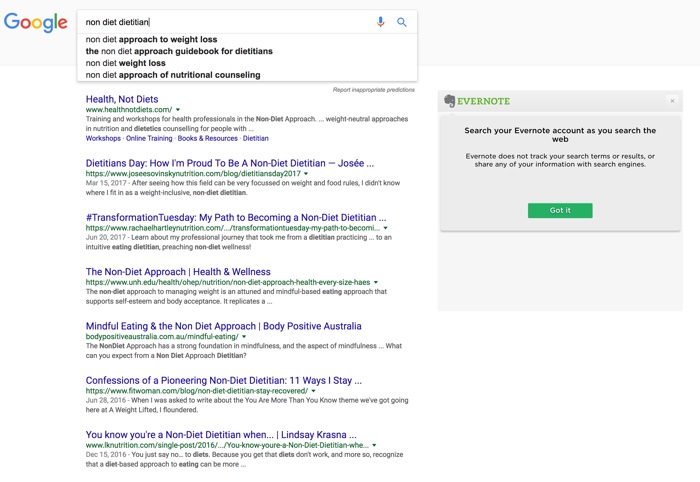
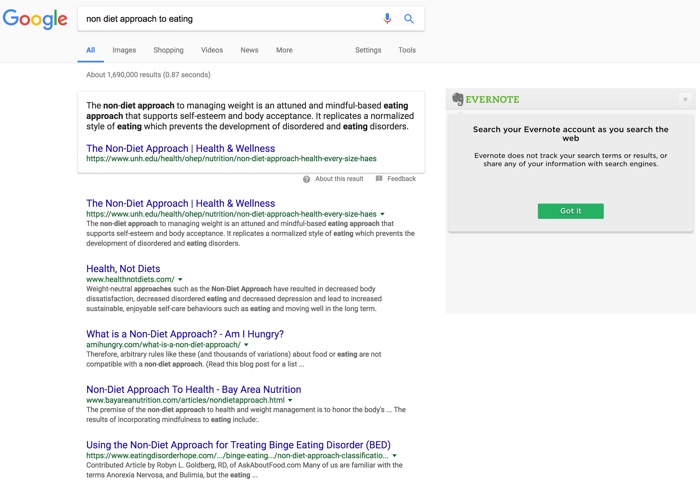
Stay tuned for an upcoming webinar all about keyword research.

 Welcome! My name is Glenneth and I live in beautiful East Tennessee. I wear many hats: CEO of The Visibility Method, SEO & Google Ads Expert, content creator, and more. I love technology, social media, and weight lifting. My favorite place to hang out is the hammock in my backyard. My favorite colors are pink and orange. My favorite team is the Vols. And I LOVE to get email so please drop me a note and say hi!
Welcome! My name is Glenneth and I live in beautiful East Tennessee. I wear many hats: CEO of The Visibility Method, SEO & Google Ads Expert, content creator, and more. I love technology, social media, and weight lifting. My favorite place to hang out is the hammock in my backyard. My favorite colors are pink and orange. My favorite team is the Vols. And I LOVE to get email so please drop me a note and say hi!
[…] with PART THREE (the final part) of The ULTIMATE SEO Tip List for Bloggers. Here is PART ONE and PART TWO in case you missed […]