A sitemap is a file where you can list the web pages of your site to tell Google and other search engines about the organization of your site content. Search engine web crawlers like Googlebot read this file to more intelligently crawl your site.
Also, your sitemap can provide valuable metadata associated with the pages you list in that sitemap: Metadata is information about a webpage, such as when the page was last updated, how often the page is changed, and the importance of the page relative to other URLs in the site.
{source}
Most bloggers need a sitemap because:
Click Here to Read the Official Instructions from Squarespace
Type your Squarespace domain name into a browser window, add sitemap.xml, and hit ENTER. You should see something similar to the below:
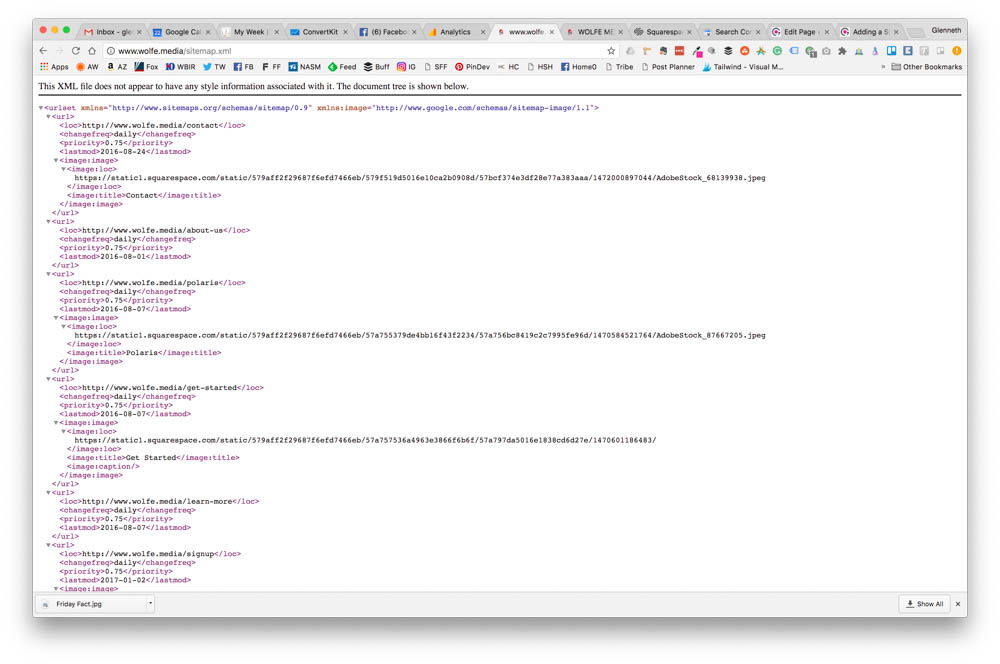
That's your sitemap.
Go to Google Search Console.
Click on Sitemaps.
Click on Add/Test Sitemap.
Add sitemap.xml in the box provided.
Click TEST.
If test successful, repeat clicking on SUBMIT instead of TEST.
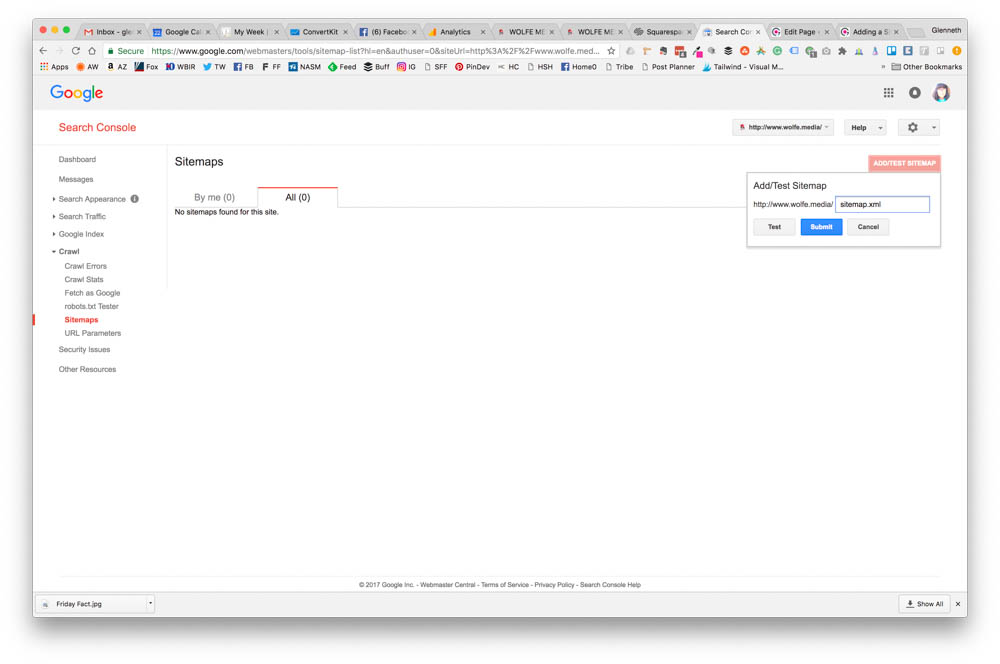
Here is a quick video tutorial: